Adding to an Existing Order: with an existing coupon code
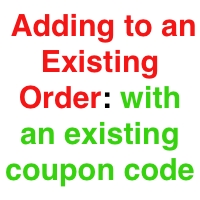
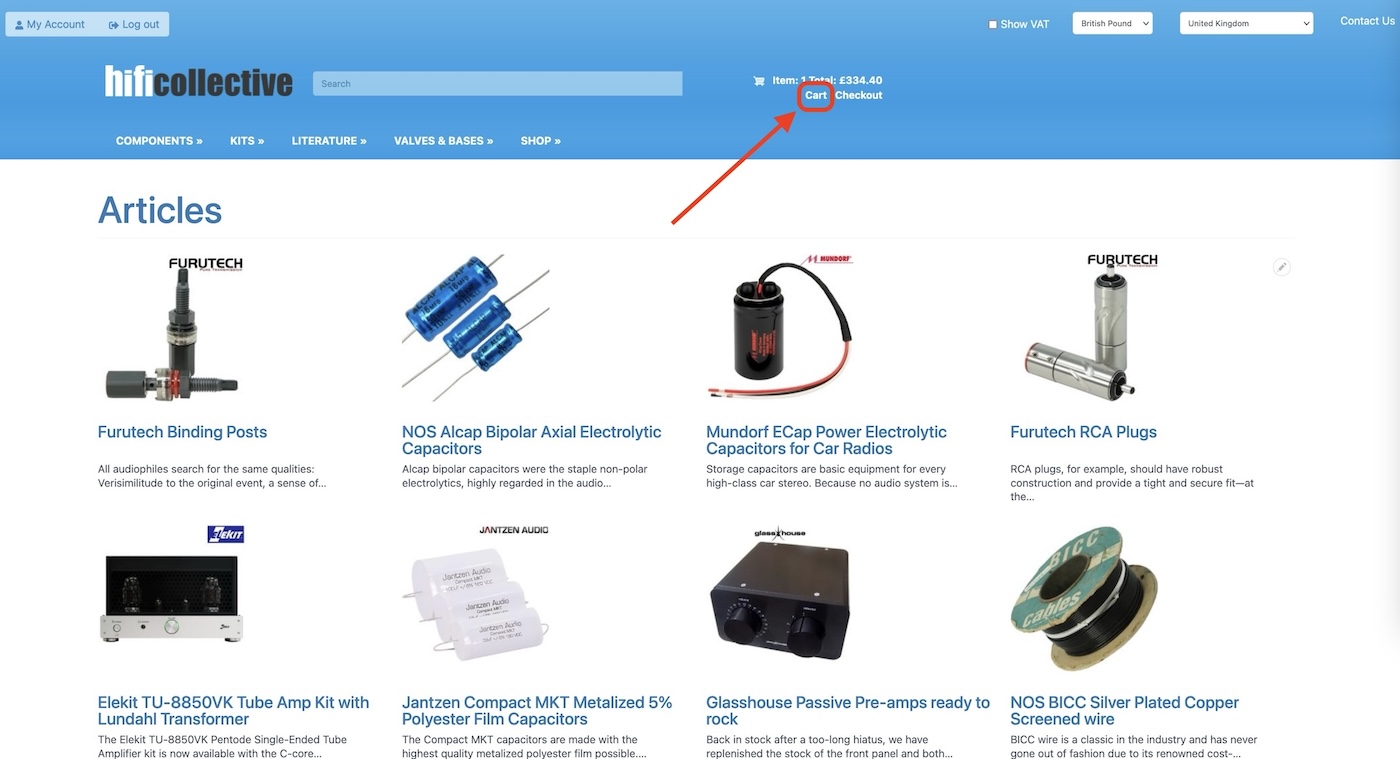
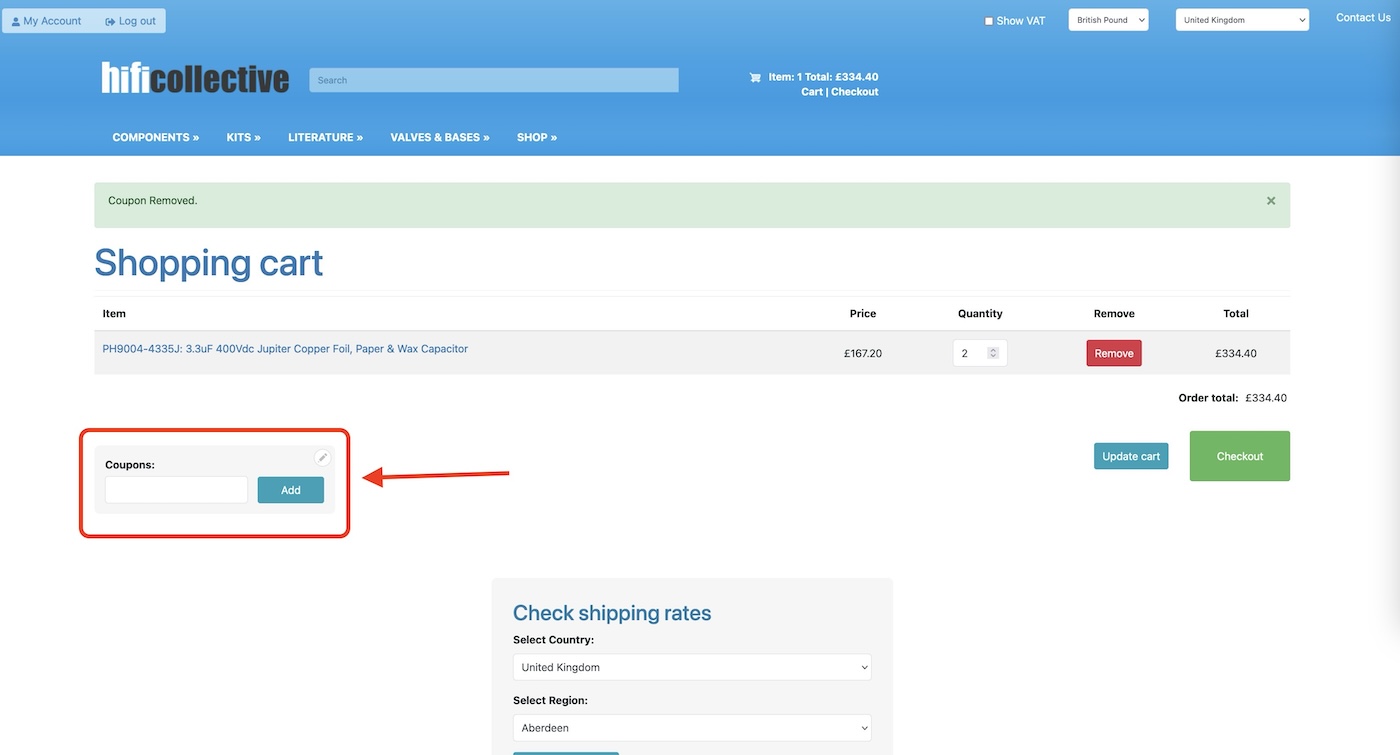
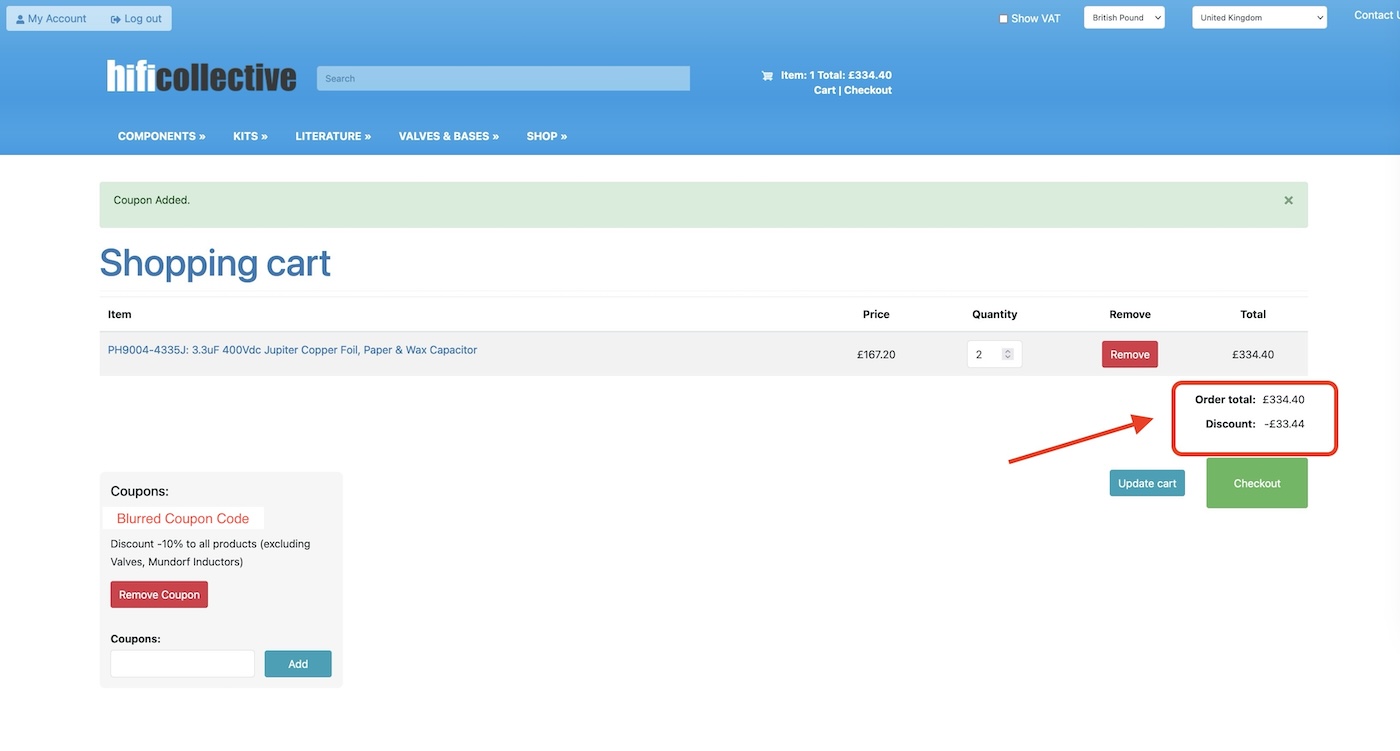
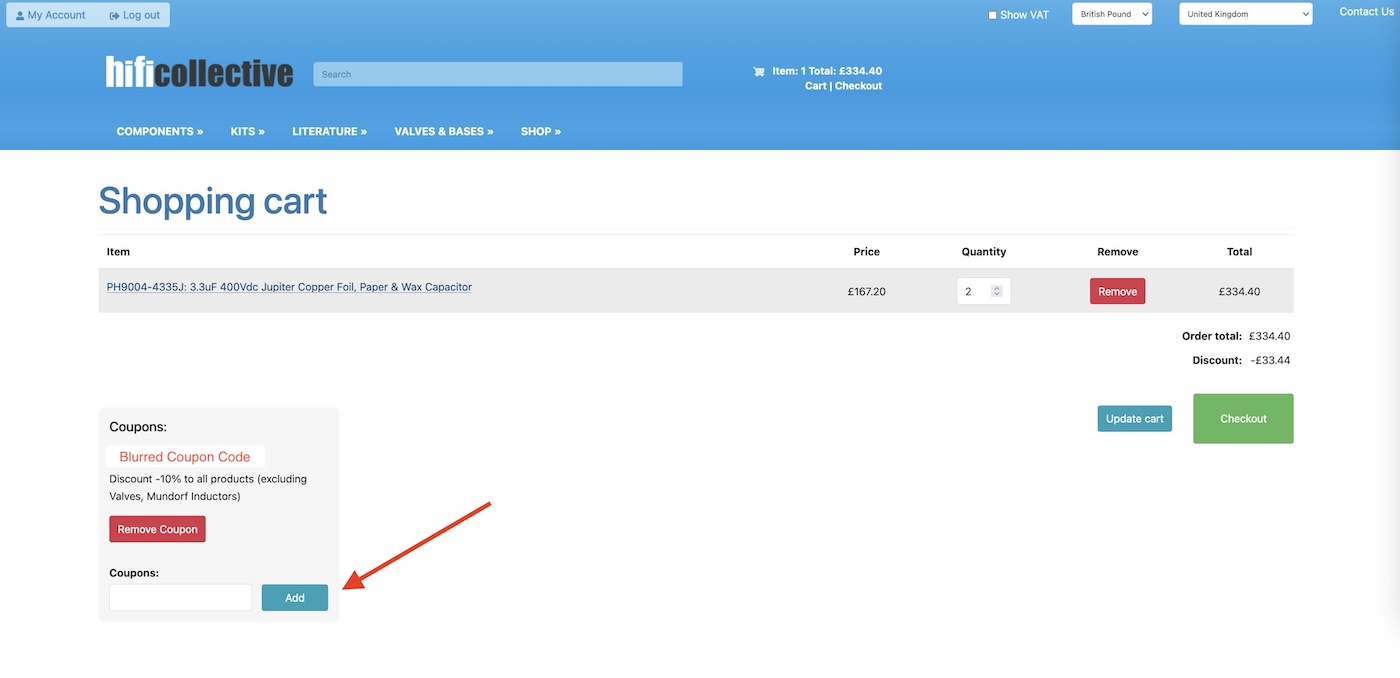
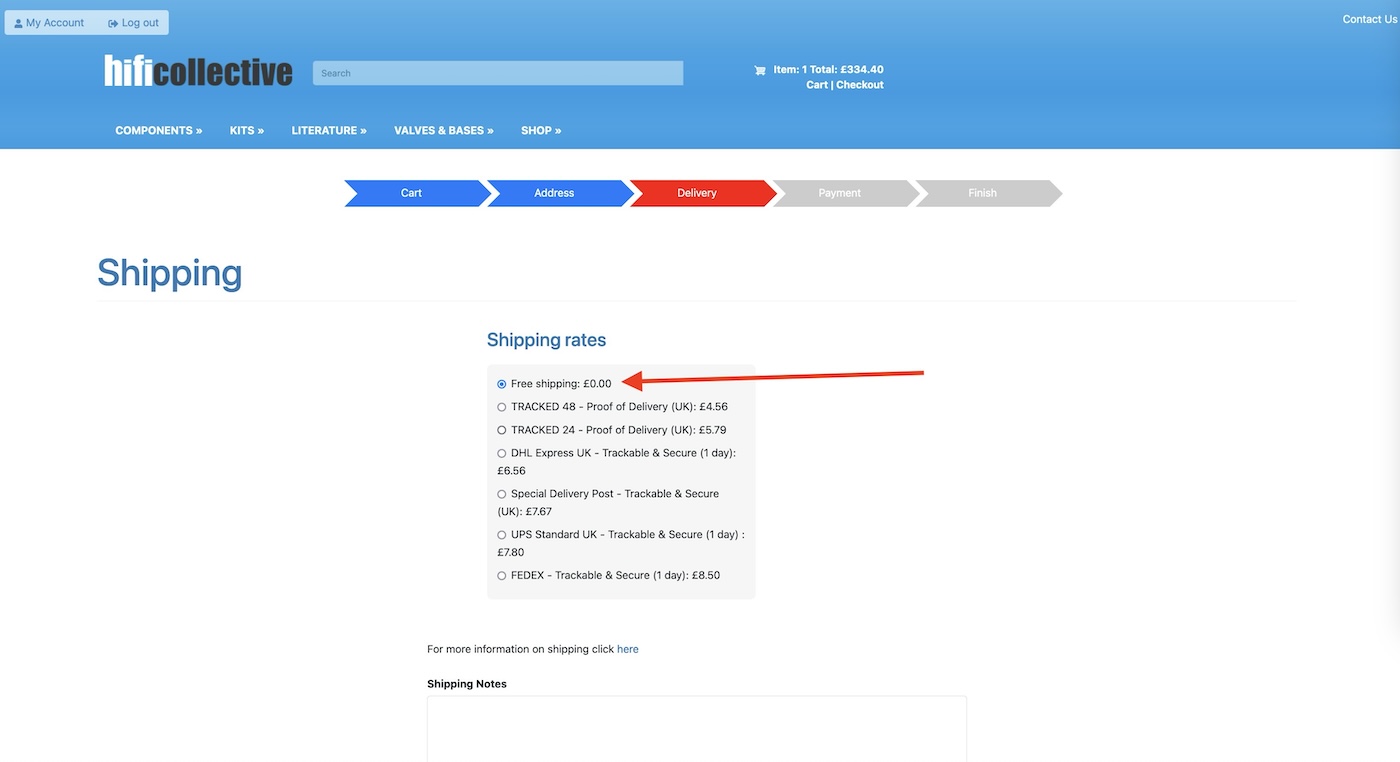
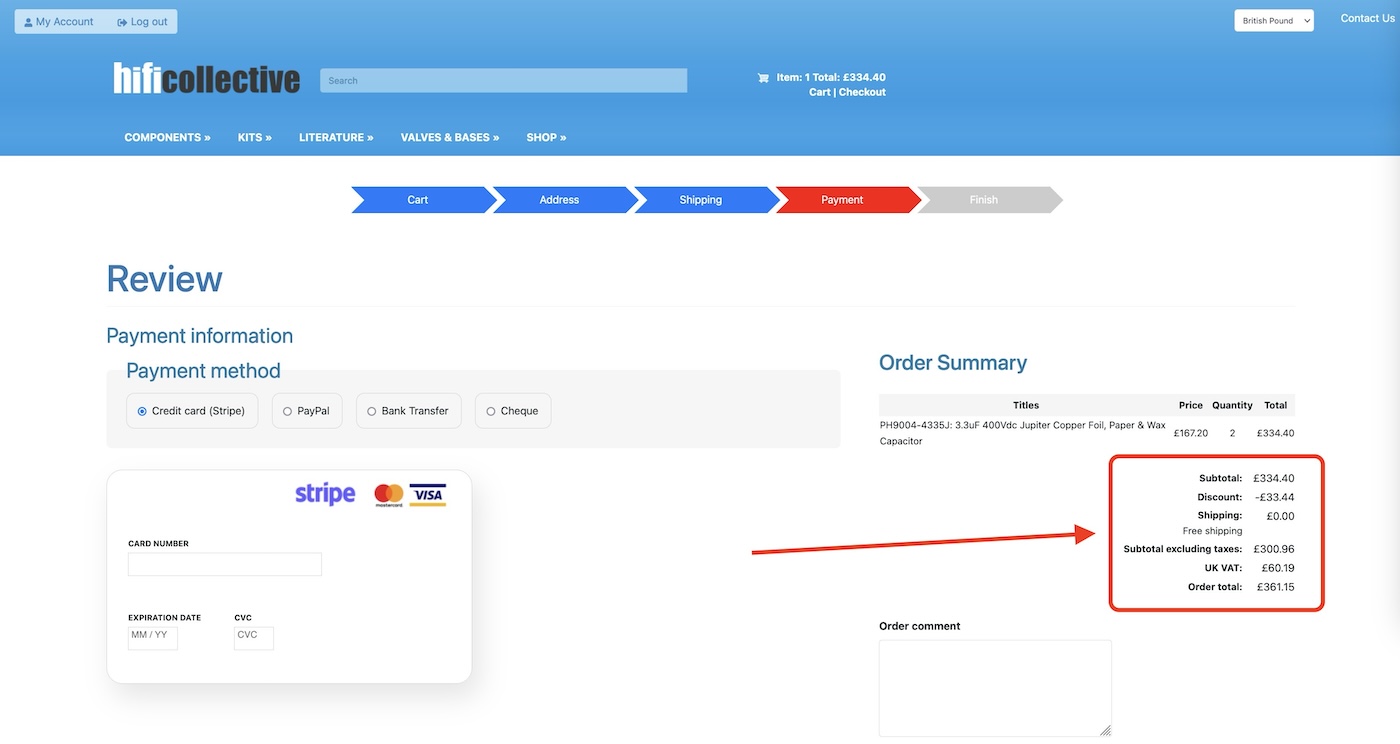
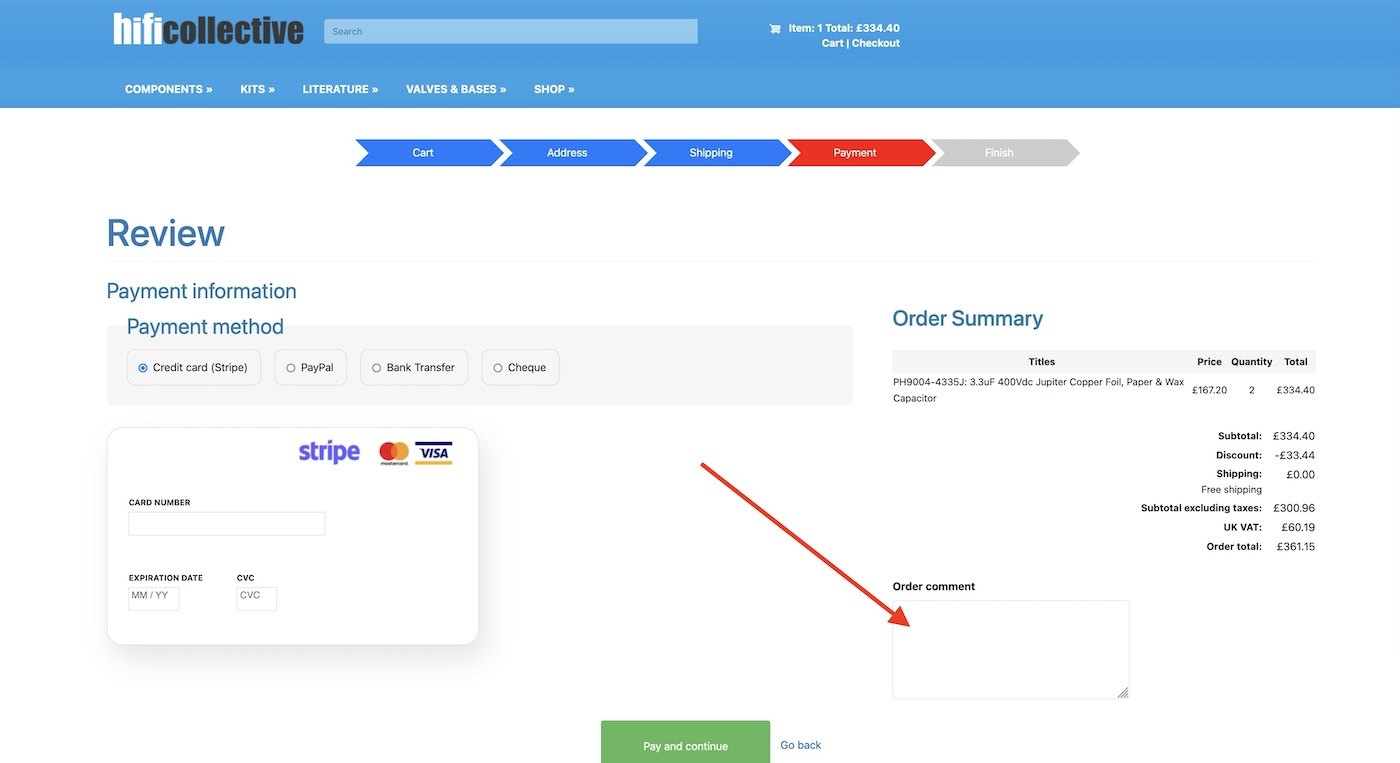
Please note: You must have made an existing order that has already been completed and paid for with shipping. If you use the free shipping code without an existing order, your order will not be sent until payment is made for postage.
